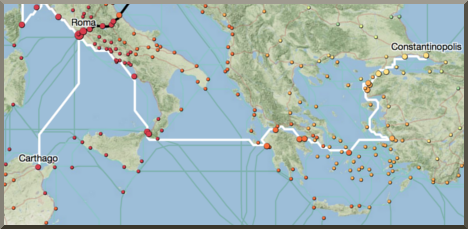At the opening keynote, I tapped into the ISTE hashtag (#iste12), and watched the tweets come in. I responded to someone, and I tweeted a few speaker comments I found interesting or provocative. I figured if nothing else, this would be a way for me to get back to some quotes I might want to use in my own work. Then I got lucky. Someone tweeted a link to an article about how to use Twitter at a conference, and my eyes were opened. Of course, I can't find the link or the tweet now, but I'll try to summarize.
Twitter is most commonly used for people to share quotes from speakers at conferences. Like me, many people use this as a sort of mental reminder of what happened, and what spoke to them. A second way to use Twitter at a conference is to share additional resources. If a presenter is talking about a particular tool or website, one might tweet the URL or related info to a group under a specific hashtag. A third way is to share notes; clearly taking notes in twitter doesn't make sense, but if you take notes in another tool, you might tweet the URL of your notes so that others either in the session or not have access to what you captured.
And that leads to the second tool I actually tried out at the conference, Evernote. I took notes in a couple of different ways, using my phone to capture slides (didn't care for it), and taking detailed notes about topics I was very invested in. That worked for me. I then made the notes public, tweeted a link, and all of my followers (yes, all 26 of them) could see what I had written. I could also share my Evernote notebook via email, which worked well for colleagues that don't use Twitter regularly. They got access to all of the notes I took in that notebook, and were able to get at least a limited experience with the conference despite not being there.
So, my conclusion? I really enjoyed using Twitter. I don't know that I'll be good about using it regularly, but I'll keep trying. At least at conferences, I feel like it worked well for me. Evernote, however, is going to be a regular part of my repertoire. I like it much better than Google Docs for note-taking, better than Diigo for collecting/annotating resources, and I think it will be a great shared research tool. I see it being extremely helpful in the courses I'm taking this next year, as I know I will have a ton of information to collect and organize.
One more tool - I heard about TubeChop at a session, and got the opportunity to use it today. ISTE recorded the entire keynote session, but I wanted to share only the part where Dr. Yong Zhao was speaking. So I used TubeChop to get the piece I wanted, and then I tweeted it!